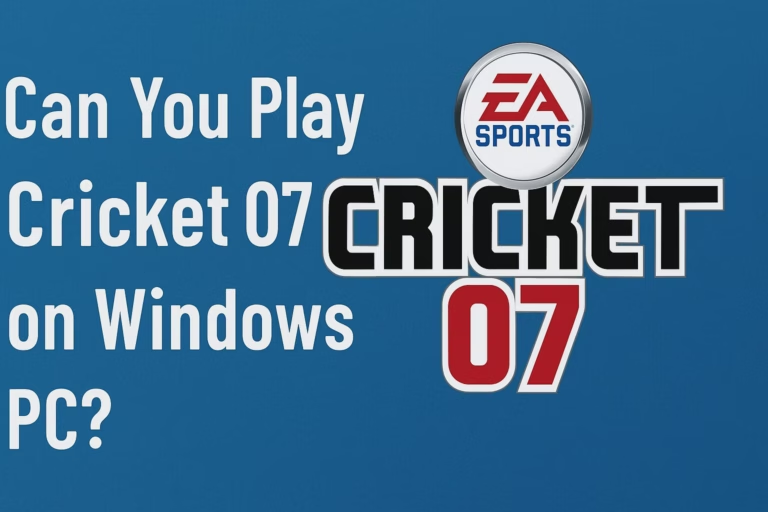Roblox Moderated Item Robux Policy Explained
If you’ve ever bought something on Roblox only to have it disappear from your inventory, you’re not alone. This happens more often than you’d think, and it can be really frustrating when you’ve spent your hard-earned Robux on something that just vanishes. In this guide, we have explained the Roblox Moderated Item Robux Policy.
The good news is that Roblox has a specific policy for handling these situations. When they remove or moderate an item you’ve purchased, they usually give you your Robux back. But there are some important details you need to know about how this works.
What is Roblox Moderated Item Robux Policy?
When Roblox removes an item from their platform, it’s typically because the item violates their community standards or terms of service. This could be anything from inappropriate content to copyright issues. The item gets taken down, and everyone who bought it loses access to it.
Here’s where the moderated item policy kicks in. If you purchased an item that later gets removed by Roblox moderation, you should receive a refund in the form of Robux credits. This isn’t automatic, though. Roblox sends out notifications to eligible users letting them know they can claim their refund.
You’ll get a message that basically says “Hey, that item you bought got removed, and we owe you some Robux back.” You have to click “I agree” to accept the refund terms and get your credits.
Who Gets Refunds?
Not everyone who loses an item automatically gets their money back. Roblox only refunds users who they determine were “wronged” by the situation. This usually means you bought the item in good faith before it violated any rules.
If Roblox thinks you knew the item was problematic when you bought it, or if you were involved in creating or promoting rule-breaking content, you probably won’t get a refund. They also won’t refund people who haven’t been specifically notified about their eligibility.
The creators of these problematic items face much stricter consequences. Their accounts can get suspended or even permanently banned if they’re found to be repeatedly uploading content that breaks the rules.
Let me be clear about something that confuses a lot of people: regular Roblox purchases are not refundable. If you buy something and just don’t like it, or if you accidentally purchase an item, tough luck. Roblox’s terms of service state that all Robux purchases are final and non-refundable.
This moderated item policy is different because it’s specifically about items that get removed due to rule violations. It’s not about buyer’s remorse or accidental clicks.
The company has made it pretty clear that they won’t give refunds for normal purchases, even accidental ones. They suggest using the “Try On” feature before buying anything, which lets you see how an item looks on your avatar without spending Robux.
Read Also: Can You Play Cricket 07 on Windows PC?
What Items Get Moderated?
Roblox moderates content for various reasons:
- Inappropriate or offensive imagery
- Copyright violations
- Content that doesn’t meet community standards
- Items that could be considered scams or misleading
- Anything that violates their terms of service
Sometimes items that seemed fine initially get flagged later as the platform’s standards change or as more people report them. This is why something you bought months ago might suddenly disappear.
Recent Policy Updates
Roblox has been updating their terms of service regularly, with recent changes in 2024 and 2025. These updates often include clarifications about moderation policies and refund procedures. The company seems to be trying to make their policies clearer, though the basic rule remains the same: most purchases are final.
The moderated item refund policy appears to be Roblox’s way of addressing situations where users lose items through no fault of their own. It’s not perfect, but it’s better than losing your Robux completely when something gets removed.
What to Do If Your Item Gets Moderated?
If you notice an item has disappeared from your inventory:
- Check your Roblox messages for any notifications about refunds
- Look for emails from Roblox about the moderated item
- If you think you should be eligible for a refund but haven’t heard anything, you can contact Roblox support
- Keep records of your purchases in case you need to reference them later
Don’t expect immediate responses from support though. Roblox gets a lot of these requests, and it can take time for them to review individual cases.
Final Thoughts
The Roblox moderated item policy is basically their way of saying “we’ll give you your money back if we mess up, but not if you mess up.” It’s a reasonable approach that protects users from losing money on items that get removed due to rule violations.

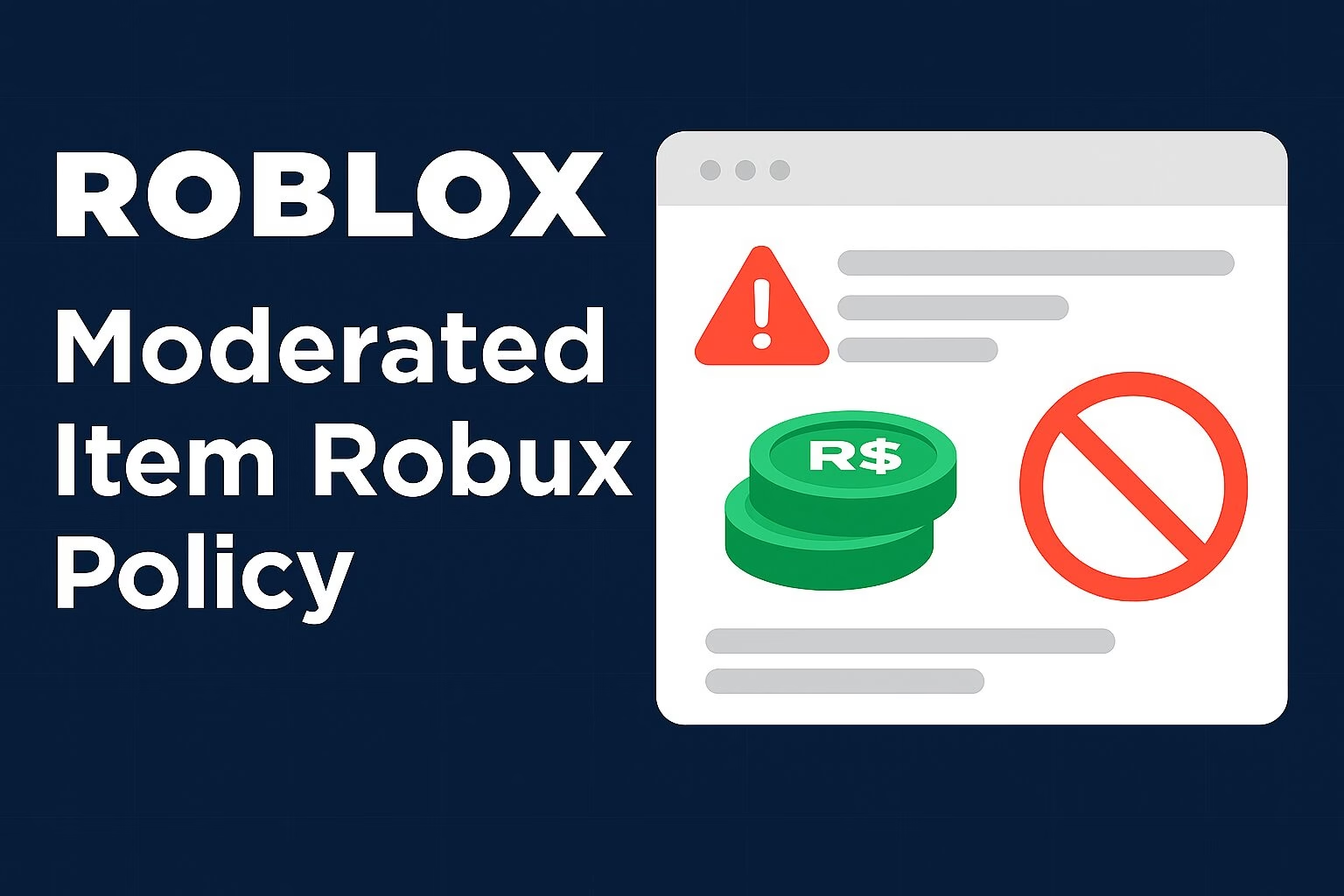
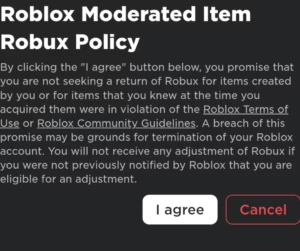
![How to Play Subway Surfers on PC [2025]](https://thewheongaming.com/wp-content/uploads/2025/06/How-to-Play-Subway-Surfers-on-PC-768x512.avif)